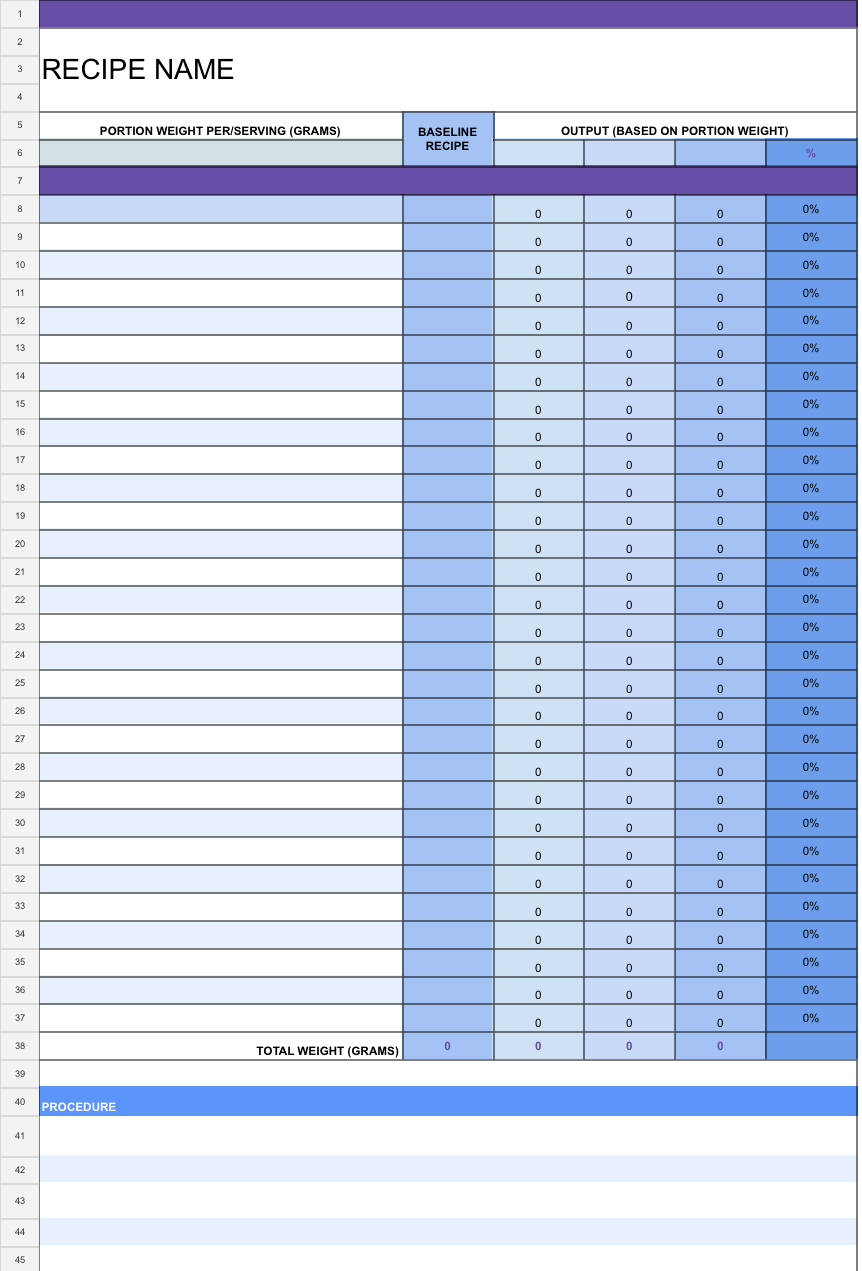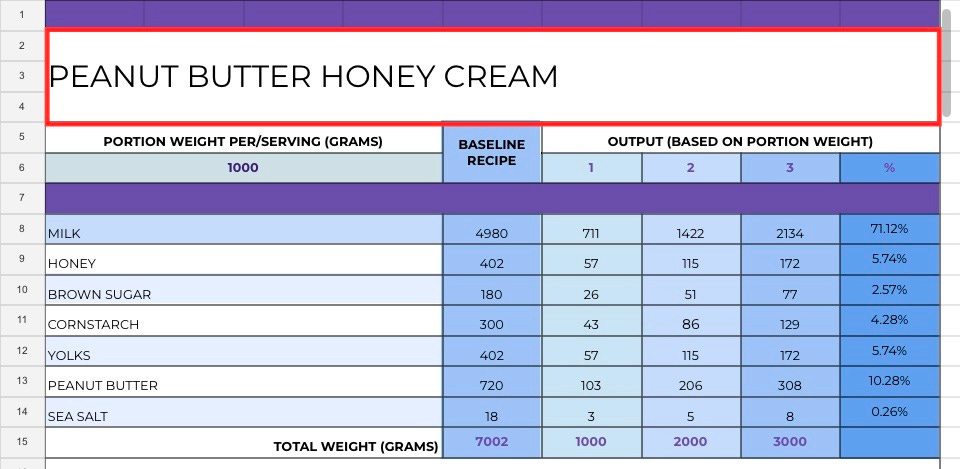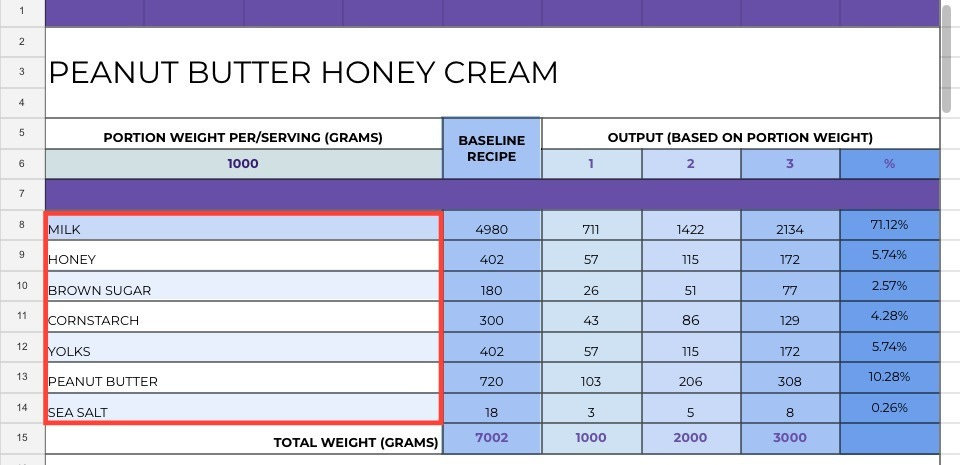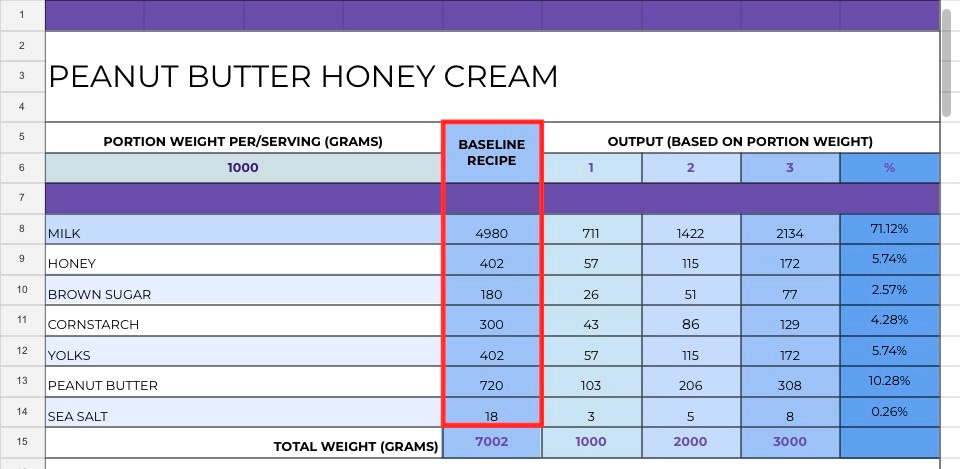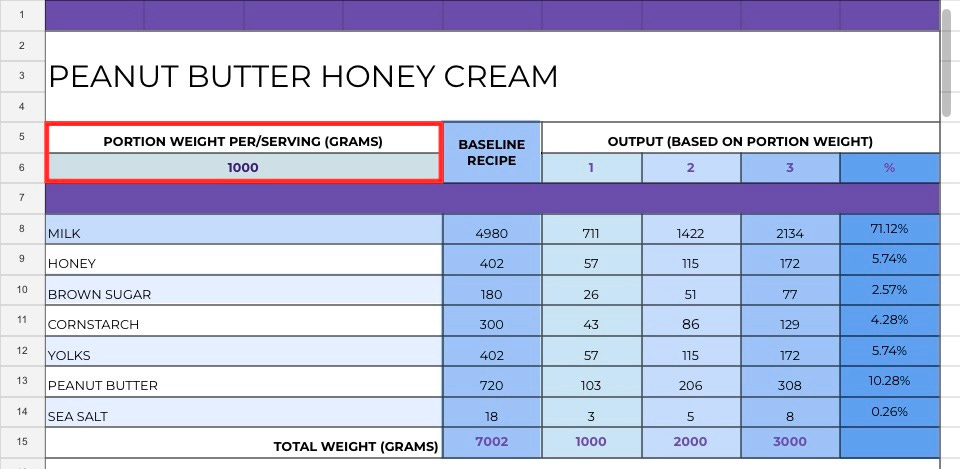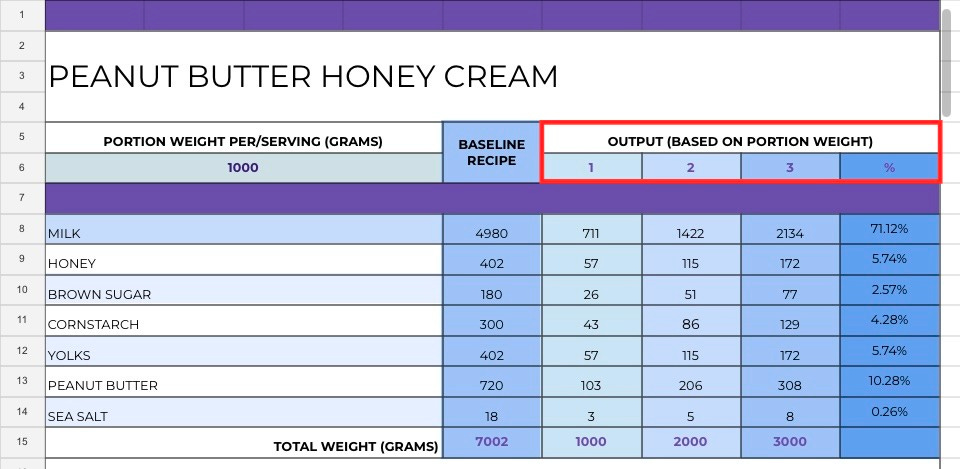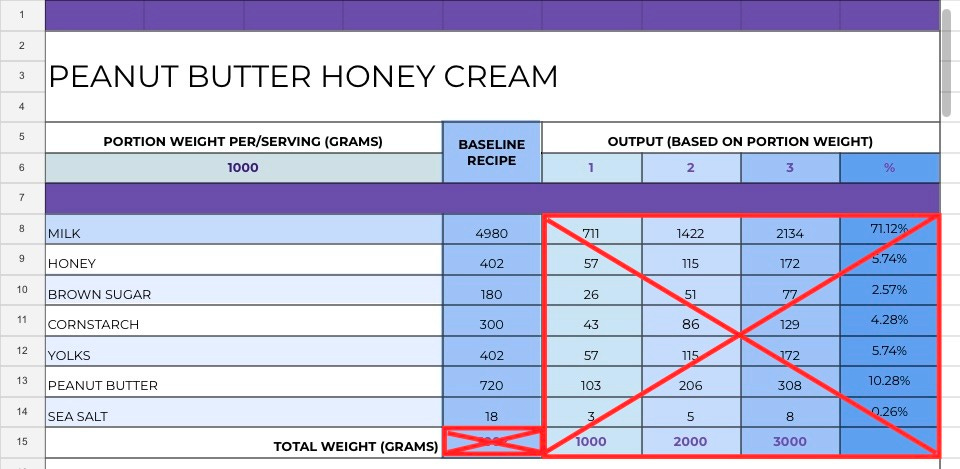scaling a recipe with ease-my holy grail baking spreadsheet!
for the girls who hate math (me me me me!!)
hi hi hello!
So, I am constantly scaling my recipes up an down based on my needs, do I need to make 3 cakes or 17? Do I want 24 cookies in the freezer for on demand baking or 53? The thing about me is, I hate math. Mostly because it takes away from my baking time, fussing with percentages and fractions especially when I’m not scaling neatly. Like a 2x batch? Easy math. But, when I want a recipe that makes 12 to make 14? Can’t be bothered. Or even when I need to yield the same amount of cake layers but I want to up the amount of batter in the pan by 25%. LEAVE ME ALONE.
So, many many a moon ago, I took it upon myself to recreate a spread sheet we would use at Mr.Holmes. Since then it’s where all my recipes have lived. And now, I’m sharing it with you. Note, that this sheet is formatted with grams as the baseline for measurement, that’s what I bake with for consistency of the final product + ease of scalability. If you want something for cups… you’re in the wrong place, sorry.
Anyways, this is what the sheet looks like:
To better understand how the form works we are gonna look at this recipe for peanut butter honey pastry cream (a relic from my Mr.Holmes days)
We’re starting out easy, in the box labelled “RECIPE NAME” , that’s where you’ll put the name of your recipe
This section here is where you’ll write out your list of ingredients, there’s plenty of cells on the sheet, which you can delete after you’ve added everything to keep things looking a little more sleek.
In the column of the “BASELINE RECIPE” is where you’ll put the current gram measurements for your recipe.
For certain ingredients, like baking powder, baking soda etc, you’ll probably still have a recipe that has the measurement listed as a 1/4 teaspoon or whatever rather than grams. Rather than Googling “how much does 1 teaspoon of baking soda weigh?” (Though, there is a list of common cup to gram conversions on the first sheet of the download!). Crack out your scale and measure your own teaspoon for yourself. Same if you’re converting cups to be able to use this! Figure out your baseline conversion, because everyone’s cup is gonna look different from yours. For some people a cup of flour is 120 grams others its 150. Find what your measurements look like in your kitchen and use them as the baseline here. But, we’re all already using grams right so, should be no issue there ;)
For eggs, one large egg is approx 50 grams while the white being 30 grams and the yolk being 20.
For the most part, this won’t change for you and you can leave it alone. Unless you make changes to your base recipe over time, then you’ll go back in here and make changes to reflect the new recipe!
You can approach the “PORTION WEIGHT PER/SERVING” box in two different ways:
You can put the weight you need as your new baseline recipe here, so the original recipe makes 7002 grams, but you only need to make 1000 grams of pastry cream. In the box you’ll put 1000. If you needed 15,675 grams then, you’d put that in the box.
You can also do it as the weight per serving. So, let’s say you’re using this custard for donuts and you know each donut gets 65 grams of this filling, then in this box you’d put 65. Or if you were doing layers of cake and you know that you like the thickness of 300 grams of batter per 6” cake pan, then you’d put 300 here.
The “OUTPUT (BASED ON PORTION WEIGHT)” box works in conjunction with the “PORTION WEIGHT” box and can be used in two ways depending on what you decided to input in the portion weight box:
If you put the total weight of your new batch size in the portion weight section ex. 1000 grams, you’ll put a 1 in the box and the sheet will populate numbers for a 1000 gram batch size. If though out the week you’re making 1000 gram batches, but on Friday for Saturday you need to make a little more than twice as much of this filling you’d put 2.25 in this box etc etc.
If you’re doing weight per serving in the initial box, then yo’ll put the number of servings you need in this section. Ex: If each donut gets 65 grams of filling an you need to filling 1,256 donuts then you’ll input that there, and the next day when you only need to make enough filling for 20 donuts you’ll update it to 20. Make sense?
Oh and that last bit if so you nerds (me) who like to know the percentage amount an ingredient holds in your recipe.
These are the bits of the sheet you do NOT touch okay!! These cells hold all of the formulas that will auto populate your scaled recipes for you.
When you download the file, the sheet will come with my vanilla pastry cream and vanilla buttermilk cake recipes. When the pastry cream recipe pops up you’ll see red highlighted cells with yellow triangles in the corner. Hover over the triangles for a refresher on what goes where:
The vanilla buttermilk recipe can act as your interactive example before you dive in an start using the sheet for your own recipes!